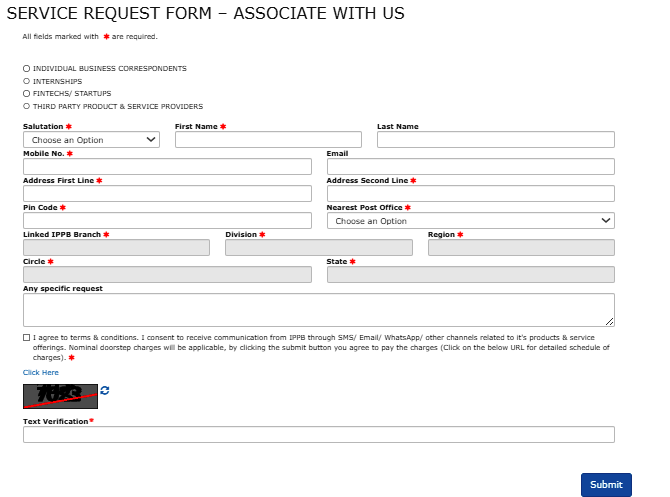India Post Payment Bank BC Point:- Big news is coming out in Indian Post Payment Bank from the month of October 2023 that now IPPB has also started going online for CSP. There is very happy news for those brothers/sisters who wanted to take CSP of IPPB. Friends, let us tell you that you can earn Rs 30,000 per month sitting at home through CSP.
Let us tell you that today Indian Post Payment Bank is a better example of an emerging bank in the country. Talking about its branches, there are around one and a half lakh branches, this is because it has been linked to India's oldest institution, the Post Office.
Also Read :- LABOUR
Here through this post we will tell you what are the facilities available from CSP. Friends, let us tell you that nowadays many facilities are available from CSP in IPPB like opening zero balance account sitting at home, Aadhar card update etc. India Post Payment Bank: CSP Point
IPPB BC/CSP Point Online Form Click Here
We are going to know the complete process of how to get CSP in Indian Post Payment Bank. Before taking CSP, it is important to know how many facilities can be availed through CSP and how much fee has to be paid to get it. Friends, you should know that not all people can get CSP of India Post Payment Bank, for this, Indian Post Payment Bank has issued some guidelines.
Let us tell you that the full name of CSP is to open a mini branch of India Post Payment Bank in collaboration with Customer Service Point (Customer Service Center) i.e. IPPB.
Let us tell you that to get BC or CSP points, you will have to do both online and offline processes simultaneously. Here we are going to tell you in detail about the online and offline process.
Step:-Online Process
- First of all click on the official website of IPPB clickhere
- Click on Service Request>>Non IPPB Customers>>Associate With Us.
- Tick INDIVIDUAL BUSINESS CORRESPONDENTS.
- Select the title of your name (Mr./Mrs./Kumari)
- Enter your first and last name.
- Enter your e-mail ID and mobile number.
- Fill in your complete address in both the lines.
- Enter your pincode and select the nearest post office.
- In Subject you will have to fill the details of why you want BC/CSP of IPPB.
- Tick on I Agree and enter the captcha code and click on Submit option.
Step:- Offline Process
- Download the given form.
- BC Application Form
- Fill the form and submit it to your nearest circle post office/post office headquarter.
- Click to locate the nearest Circle Post Office/Post Office Headquarter.
- Submit photocopies of all the documents along with the form.
- After submission you will be informed through phone.
How to open zero balance account in IPPB?
1 . Registration Process
- To open a zero balance account in IPPB, first download theIPPB App through Play Store.
- Install and open the app.
- Click on Open Your Account Now.
- Enter your mobile number and PAN card number and click on Continue.
- Enter your OTP and click on Submit option.
- Enter Aadhaar number/VID number, accept T&C and click on submit option.
- Enter Aadhaar registered OTP and click on submit option.
2 . Form Filling Process
You will have to fill this form in 5 steps. Let us tell you further what details will have to be filled in which steps.
Personal Information
- In this, enter the full name of your mother/father.
- Enter your E-mail ID.
- Enter your name as per Aadhar Card and PAN Card and click on Save option.
PAN Card & Communication Address
- Match your PAN card number with it.
- Match your address as per PAN Card, if it is different then you can change it.
- If your permanent and current address is the same then tick the box and click on Save option.
Nominee Details
- In this, it is optional for you to fill the nominee details.
- If you do not want to fill the nominee details then click on the NO option.
- If you want to fill the details of the nominee, then enter his/her complete details (name, date of birth, address, relation) and click on the Save option.
Additional Information
- Select your nationality.
- Select marital status.
- Choose your business.
- Enter annual income.
- Choose your educational qualification.
Account Information
- Do you want to receive your bank statement every month? Click on (Yes/No).
- How do you wish to receive the statement (Online/Offline)
- If you want to receive the money of any government scheme through DBT in IPPB account, select it.
- Read and accept the T&C and tick the box and click on Continue.
- Read your filled form carefully and click on Confirm.
- Enter your final OTP.
- Now your account number and customer ID will appear on your screen.
Documents required
for BC
- Passport size photo
- Aadhar card
- PAN card
- Mobile number
- email id
- Police verification
- Account in IPPB
- Certificate of address
CSP/BC Point
Eligibility
- Retired bank employee
- Retired teacher
- Retired government employee
- PCO operator
- Grocery store/medical store/ration shop etc.
- Insurance company
- Petrol pump owner
- CSC center people
- Group women